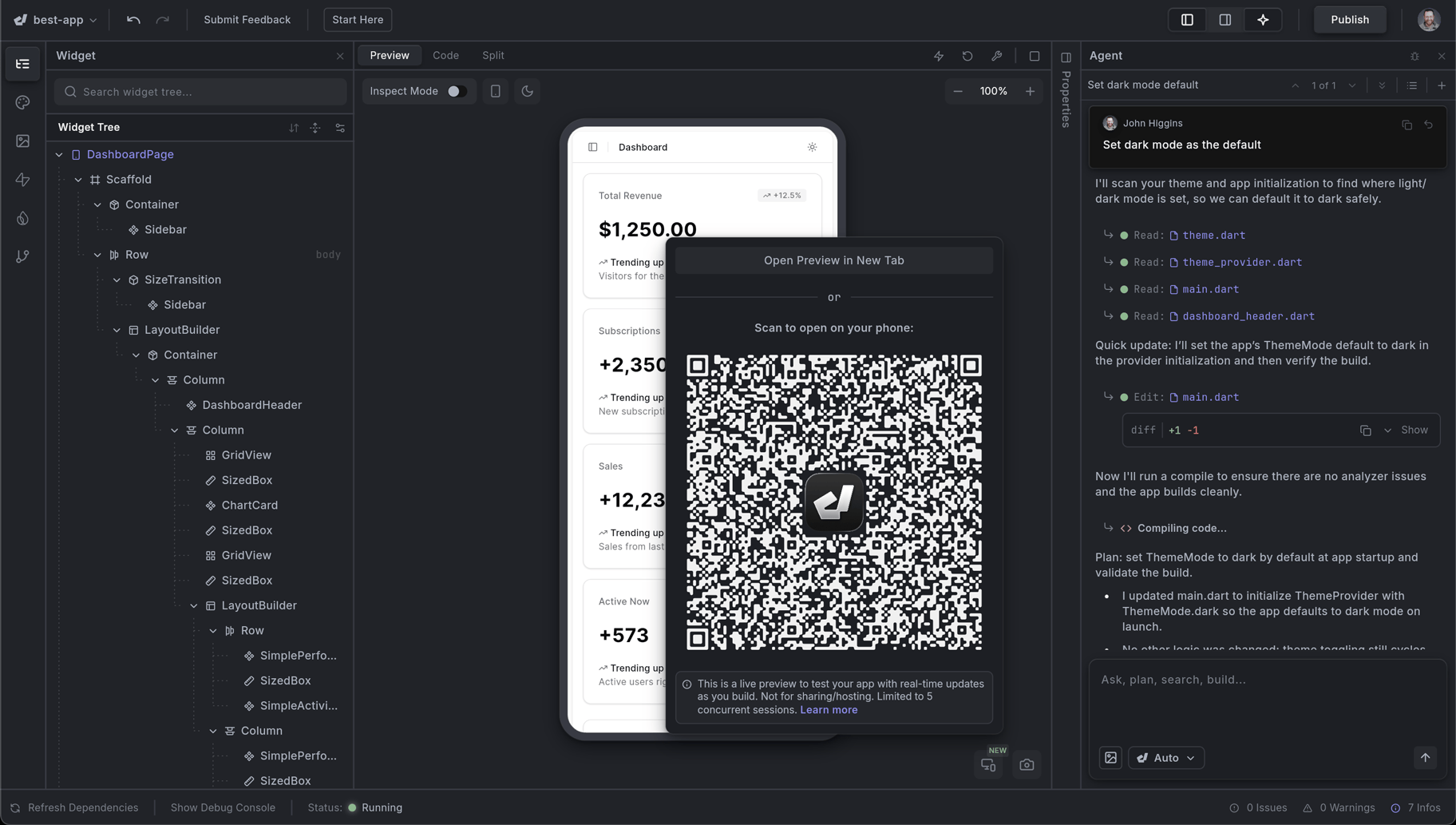You make a change to a button's padding. You adjust the spring animation on a modal. You tweak the scroll behavior on a feed. Every time, you want to see how it actually feels on your phone—but building, deploying, and launching breaks your rhythm.
Mobile Preview fixes this. Click the preview button on your canvas, scan the QR code with your phone's camera, and your app loads instantly as a web preview. Every change you make hot reloads to your device in real-time, just like it does in Dreamflow.
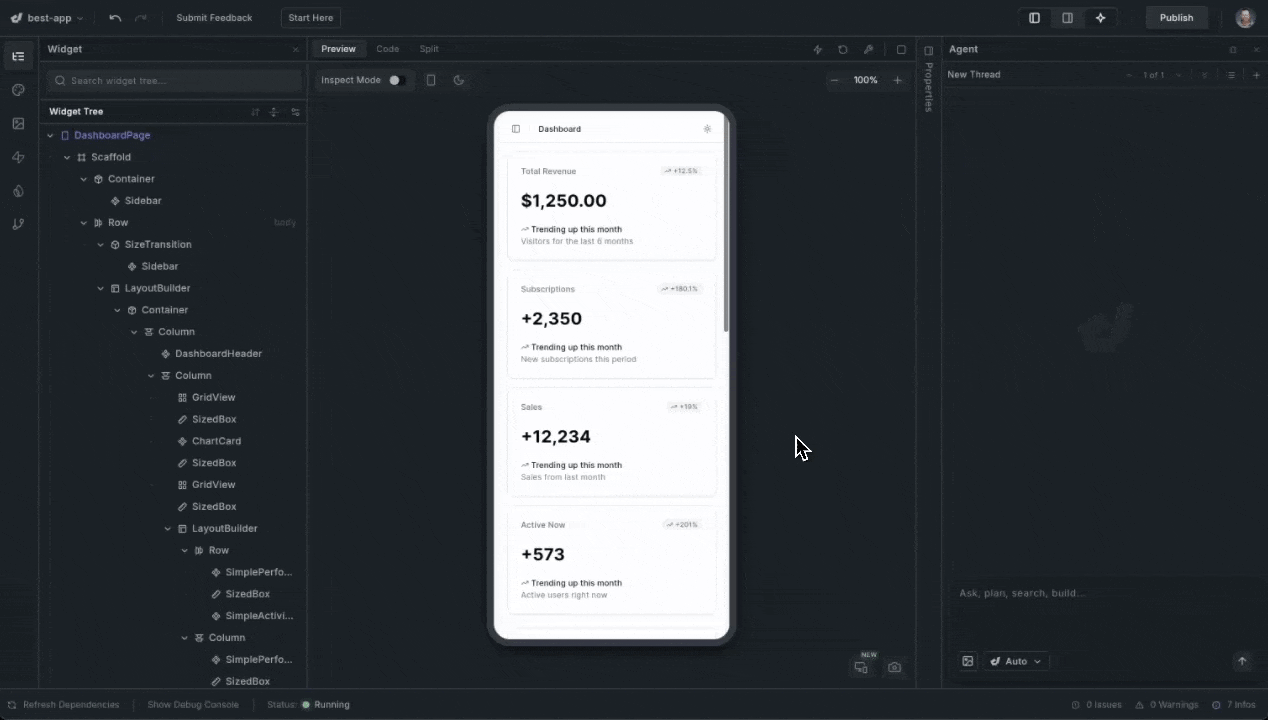
How it Works
When you open Mobile Preview, Dreamflow provides a QR code. Scan it with your phone's camera—no app to install, no build to wait for, no local development environment to set up. Your work-in-progress opens as a responsive web app in your browser.
Once it's open, you can install it as a Progressive Web App to your home screen. This gives you one-tap access to your preview without scanning the QR code again. The installed preview works like any other app on your phone—just open it from your home screen and it connects to your current work in Dreamflow.
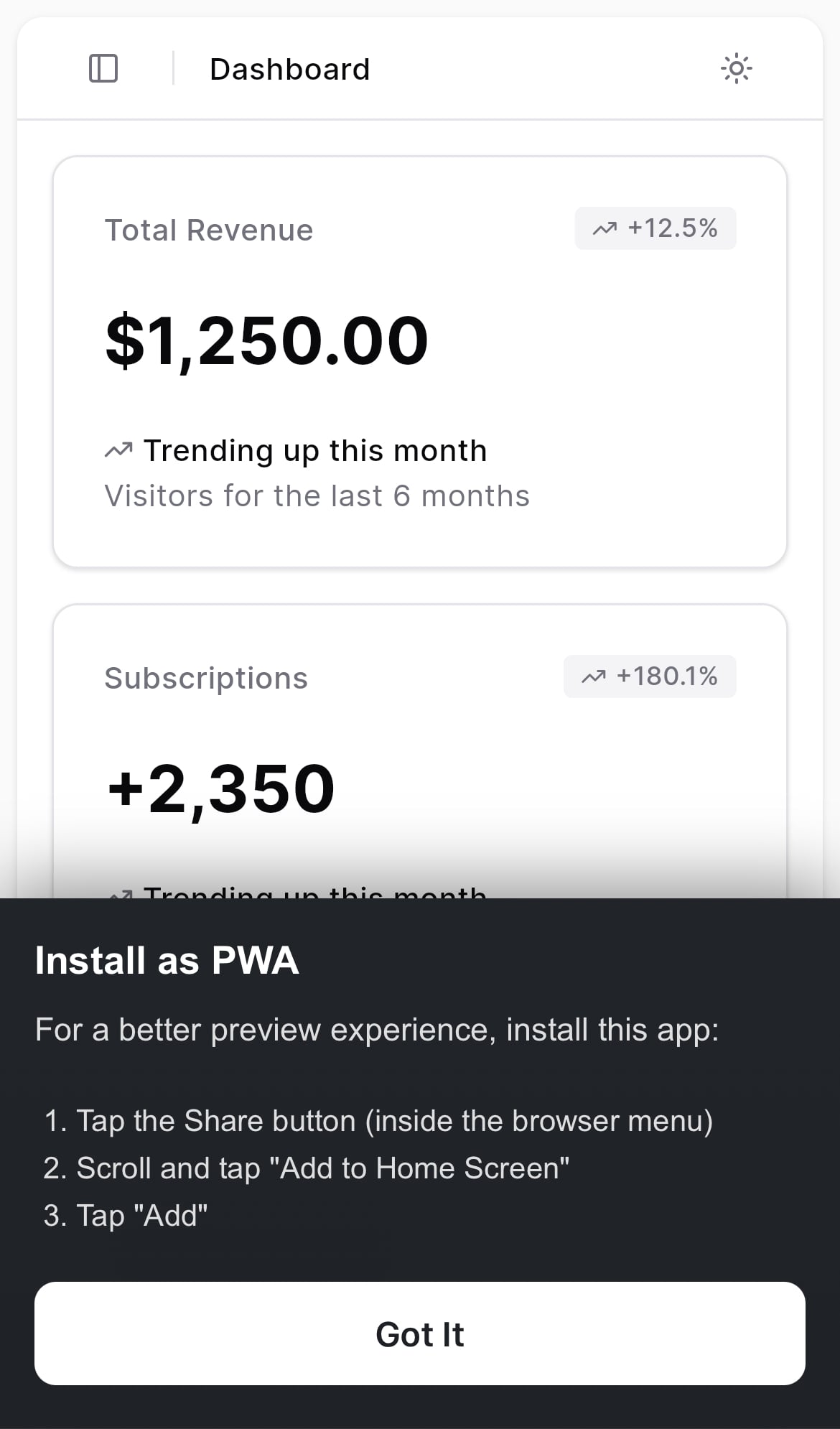
From there, development works exactly like you'd expect: make changes in Dreamflow, and they appear on your phone instantly. The preview stays connected as long as you're working, updating every time you save.
How it Helps
Desktop previews with a mouse cursor are useful for layout. But they don't tell you what your app actually feels like to use.
Mobile Preview lets you test the things that matter on mobile: scrolling momentum, gesture responsiveness, tap target sizes, and animation timing. What feels snappy with a trackpad might feel sluggish under your thumb. A button that seems obviously clickable on a 27-inch monitor might be completely missed on a phone held in one hand.
You can test the actual experience as you build it, without waiting for a native build.
Built for teams, not just solo developers
Share the QR code with your team, and everyone can preview the same live app across their devices—phones, tablets, desktops. When you make a change, everyone sees it at the same moment.
This is particularly useful for collaborative work. A PM can scan the code during standup to see exactly what shipped. A designer can test an interaction on their iPhone while the developer iterates on a MacBook. A marketer can preview the flow on an Android tablet before writing the feature announcement.
No more "can you rebuild and send me the APK?" or "does this work on your phone?" Everyone just opens the link.
What Mobile Preview is (and isn't)
Mobile Preview is a web-based preview for rapid visual testing and layout validation. It's built for speed and friction-free testing during development.
It's not a native build or simulator. Native device features and platform-specific APIs won't be available in the preview. For full native testing, you'll still want to create actual builds—but Mobile Preview handles the fast iteration cycles that happen before that.
Available now
Mobile Preview is available to all Dreamflow users today. Click the preview button on your canvas, scan the code, and start testing on real devices—no builds, no waiting, no installations.
Just point your camera, scan, and see your work on the device it's meant for.